Managing Your Degree or Certificate
Refer to the audit sheets available for the degree or certificate that you are pursuing. These sheets can help you:
- track which courses you have taken
- identify which courses you still need to complete
- know during which semesters courses are typically offered so you are able to plan ahead*
*Any courses other than EA/IST/HLS are often controlled for specific majors. Please refer to your audit sheet to know which semesters these courses are offered to your major. Refer to the semester registration email for the specific course section open to your major.
Please only schedule courses listed on the audit sheet that pertains to your degree or certificate.